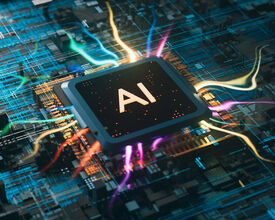A year ago there was only ChatGPT, but now no one can keep up with the number of AI tools. These are our five favorites. Today anyway, because in a few weeks or months that list may look completely different again.
These 5 AI tools should not be missing in the toolbox of event planners!
1. Best chatbot: Copilot
Bing Chat has been renamed Copilot (copilot.microsoft.com), the same brand name that Microsoft uses for the built-in chatbots in its office software Microsoft 365 and Windows 11. That's confusing, because each of those Copilots offers different capabilities, although they share the same underlying AI technology (GPT-4, OpenAI's most advanced language model). On the other hand, Bing Chat wasn't a great name.
Copilot is most useful as a 'sidebar' in the Microsoft Edge browser. Because then you have a chatbot in a bar on the right side of your browser that looks at the same web page and can answer questions about it. For example: “Summary this web page in Dutch”, for a lengthy text in any language.
At the end of 2023, GPT-4 is still by far the most advanced AI language model. For almost all applications we know of, GPT-4 is better than smaller, more specialized AI models. You can reach GPT-4 either via Copilot or via ChatGPT Plus – but the paid version of ChatGPT costs $20 per month.
The latest addition to Copilot: you can now have a complete song written (lyrics, music, orchestration and singing by a computer voice) via Suno. If Microsoft can keep adding features like that, we'll be recommending this as the best AI chatbot for a while.
Recently there is also a Copilot app for Android smartphones (but not yet for iPhone).
2. Best chatbot to talk to: ChatGPT app
While jogging or doing the dishes, you can have a conversation with ChatGPT, which is a completely new way to inform yourself about a specific topic. To do this, you need to use the ChatGPT app on your smartphone and tap the headset at the bottom. Then ask a question through your wireless earphones (you really need them) – “Tell me about the history of festivals” – and you will receive an answer that you can then continue asking questions about endlessly.
After your question there is a silence of 1 to 2 seconds, just short enough for it to feel like a real conversation. ChatGPT has difficulty pronouncing some answers (some things went wrong with the years in my question above). And you can't interrupt ChatGPT, you have to wait until it finishes speaking. But that is still a foretaste of how everyone will deal with computers and digital information in a few years.
3. The best image generator: Dall-E 3 (and Copilot again)
When you request an image from Copilot, it will in turn write a prompt for Dall-E 3, OpenAI's latest image generator. While with Dall-E 2 you had to explicitly ask for a certain style (otherwise the result could really go in any direction), Dall-E 3 itself comes with images that look great, albeit often with candy colors. Very suitable for a public event, perhaps less so for a business event. What Dall-E 3 can and is allowed to do (there are many restrictions on what you can charge!), it does much better than previous models.
4. Best chatbot for images and video: Bard
Google is doing everything it can to keep up with GPT-4 and ChatGPT. Bard (bard.google.com) has recently started using the new language model Gemini Pro and has learned some tricks, especially in analyzing images and videos.
The best feature is that you can ask questions about a YouTube video. Useful if you want to know what is said or done in an hour-long video. Paste the YouTube link into Bard and you will get a summary. You can also request the entire text. Suppose you don't like listening to podcasts and the podcast in question is on YouTube, you can ask Bard: “What is said about events in this podcast?”
ChatGPT Plus (the paid subscription) has some optional plugins that can do something similar. But we believe this is where Google will make a difference in 2024. You can also ask for information about an image or photo. For example, this is a fast way to digitize a printed document (such as a letter): upload a photo of the document, Bard can immediately translate and summarize it.
5. Best to edit photos: Adobe Firefly
We talked about Firefly (adobe.firefly.com) here last month. If you want to get started with your own photos (or someone else's), Adobe Firefly has a collection of unique and surprisingly powerful AI tools. Erase people or objects from a photo? Cut out the background? Add all kinds of objects? It was already possible with Photoshop, but thanks to Firefly you don't need any special skills.
Dutch
Een jaar geleden was er alleen ChatGPT, intussen kan niemand het aantal AI-werktuigen nog bijhouden. Dit zijn onze vijf favorieten. Vandaag toch, want over enkele weken of maanden kan dat lijstje er weer helemaal anders uitzien.
Deze 5 AI-tools mogen niet ontbreken in de toolbox van eventplanners!
1. Beste chatbot: Copilot
Bing Chat is omgedoopt tot Copilot (copilot.microsoft.com), dezelfde merknaam die Microsoft hanteert voor de ingebouwde chatbots in zijn kantoorsoftware Microsoft 365 en Windows 11. Dat is verwarrend, want elk van die Copilots biedt uiteenlopende mogelijkheden, al delen ze dezelfde onderliggende AI-technologie (GPT-4, het meest geavanceerde taalmodel van OpenAI). Aan de andere kant: Bing Chat was geen geweldige naam.
Copilot is het handigst als ‘sidebar’ in de browser Microsoft Edge. Want dan heb je, in een balk aan de rechterkant van je browser, een chatbot die meekijkt naar dezelfde webpagina en die daarover vragen kan beantwoorden. Bijvoorbeeld: “Vat deze webpagina samen in het Nederlands”, voor een ellenlange tekst in gelijk welke taal.
Eind 2023 is GPT-4 nog steeds met voorsprong het meest geavanceerde AI-taalmodel. Voor haast alle toepassingen die wij kennen, is GPT-4 beter dan kleinere, meer gespecialiseerde AI-modellen. GPT-4 bereik je ofwel via Copilot, ofwel via ChatGPT Plus – maar die betaalversie van ChatGPT kost 20 dollar per maand.
De nieuwste toevoeging aan Copilot: je kunt nu een volledige song laten schrijven (tekst, muziek, orkestratie én zang door een computerstem) via Suno. Als Microsoft dat soort snufjes kan blijven toevoegen, zullen we deze nog een poosje als beste AI-chatbot aanraden.
Sinds kort is er ook een Copilot-app voor Android-smartphones (maar nog niet voor iPhone).
2. Beste chatbot om mee te praten: ChatGPT-app
Tijdens het joggen of afwassen kun je een gesprek voeren met ChatGPT en dat is een compleet nieuwe manier om jezelf te informeren over een specifiek onderwerp. Hiervoor moet je de ChatGPT-app op je smartphone gebruiken en onderaan op het koptelefoontje tikken. Stel dan via je draadloze oortjes (die heb je dan echt wel nodig) een vraag – “Vertel mij over de geschiedenis van festivals” – en je krijgt een antwoord waarop je dan eindeloos kunt doorvragen.
Na je vraag valt een stilte van 1 à 2 seconden, net kort genoeg om het als een echt gesprek aan te voelen. ChatGPT heeft moeite met het uitspreken van sommige antwoorden (met jaartallen gingen bij mijn bovenstaande vraag wat dingen mis). En je kunt ChatGPT niet onderbreken, je moet wachten tot hij is uitgesproken. Maar toch is dat een voorproefje van hoe iedereen over enkele jaren met computers en met digitale informatie omgaat.
3. De beste beeldgenerator: Dall-E 3 (en dus weer Copilot)
Wanneer je een beeld vraagt aan Copilot, zal die op zijn beurt een prompt schrijven voor Dall-E 3, de nieuwste beeldgenerator van OpenAI. Terwijl je bij Dall-E 2 nadrukkelijk om een bepaalde stijl moest vragen (anders kon het resultaat echt elke kant opgaan), komt Dall-E 3 zelf met beelden die er prima uitzien, weliswaar vaak met snoepkleurtjes. Heel geschikt voor een publieksevent, misschien minder voor een zakelijk evenement. Wat Dall-E 3 kan en mag doen (er zijn veel beperkingen op wat je mag vragen!), doet het veel beter dan eerdere modellen.
4. Beste chatbot voor beeld en video: Bard
Google doet er alles aan om GPT-4 en ChatGPT bij te benen. Bard (bard.google.com) gebruikt sinds kort het nieuwe taalmodel Gemini Pro en heeft wat trucjes bijgeleerd, vooral in het analyseren van beelden en video’s.
De knapste functie is dat je vragen kunt stellen over een Youtube-video. Handig als je wilt weten wat er in een video van een uur wordt gezegd of gedaan. Plak de Youtube-link in Bard en je krijgt een samenvatting. Je kunt ook de hele tekst opvragen. Stel dat jeu niet graag naar podcasts luistert en de podcast in kwestie op Youtube staat, kunt je aan Bard vragen: “Wat wordt er over events gezegd in deze podcast?”
ChatGPT Plus (het betaalabonnement) heeft enkele optionele plug-ins die iets gelijkaardigs kunnen. Maar volgens ons is dit waar Google in 2024 het verschil zal maken. Je kunt ook informatie vragen over een beeld of foto. Dat is bijvoorbeeld een snelle manier om een gedrukt document (zoals een brief) te digitaliseren: upload een foto van het document, Bard kan het meteen vertalen en samenvatten.
5. Beste om foto’s bewerken: Adobe Firefly
Over Firefly (adobe.firefly.com) hadden we het hier vorige maand nog. Wil je aan de slag gaan met eigen foto’s (of die van iemand anders), dan heeft Adobe Firefly een collectie unieke en verrassend krachtige AI-instrumenten. Mensen of objecten uitwissen op een foto? De achtergrond wegknippen? Allerlei objecten toevoegen? Met Photoshop kon het al, maar dankzij Firefly hoef je er geen speciale vaardigheden voor te hebben.